Sony FS5 With Letus Helix Junior Gimbal
Originally posted 3rd Jan 2016 - Updated 10th Apr 2018. Moved to Blog section August 2020 on website rebuild.
When Sony launched the PXW-FS5 on 11th September 2015 at IBC it looked like a Canon C100 MkII killer to me! So I pre-ordered one straight away, along with a Metabones MkIV EF to NEX adapter. Whilst I awaited it’s arrival, I also imported a new Letus Helix Jr. direct from the USA as I’d been considering this 3-axis brushless gimbal for some time. I was just waiting for the “right” small, light, yet 4K capable cam to come along to pair it with. The keenly priced new Junior Aluminium version (and a $500 off across the board Letus promotion) plus an additional $100 off Newsshooter/Letus Helix promotional code sealed the deal. It was as if the planets had aligned - this combo seemed like a match made in heaven!
So read on to see how I’ve been getting on! And note that I hope to update this page regularly.
With CVP’s price matching promise I paid £3832.50 + VAT for my PXW-FS5 which, in my opinion, made the C100 MkII look very overpriced at the time my FS5 was delivered on 20th Nov 2015. This is about the exact same price I paid for my C100 back in Nov 2012 at its release. I see Canon have started 2016 with some New Year price cut promotions on the C100 and C100 MkII - so others must agree - Sony FS5 sales must be hurting Canon C sales big time at the moment! I still have the C100, now with DPAF - read this C100 page for the reasons I bought it back in 2012 - and also this PMW-300 page as to why I bought that cam in very early 2014 - and why I did NOT buy the C100 MkII or the C300 MkII in 2015.
The C300 MkII decision needs some further clarification here. The C300 MkII was my original purchase intention - but once it was announced the very high cost of the camera (and media) heavily subdued that idea. Along with its heavy body and funky ergonomics it definitely needs a rig/shoulder support, which would mean even more bulk and cost. Why the heck did Canon not go for some kind of lovely S35 on-the-shoulder camcorder design (maybe they are saving that for the C500 MkII?). Along with the lack of some enticing HFR options in 1080p mode and the huge 4K files it produces it just made me want to walk away. Sure, I know it’ll produce some beautiful images and I could have easily afforded it - Shooting Image Ltd is doing well - but it just did not make any business sense to spend THAT MUCH when so many 4K capable (and far cheaper) cameras are emerging all the time. I was not prepared to buy yet another cam without it having some kind of 4K capability but Canon’s price for decent 4K entry is just too high for me (I estimate about £20K, minimum, once I’d factored in media and a shoulder rig).
Why not just spend about £10K and buy a Sony PXW-FS7 and the necessary media plus associated gear then? Simple! As already mentioned, I wanted a small, very light S35 camera better suited for the fast-paced one-man shooting scenarios I’m often in, and especially one for gimbal work (1080p50 4.2.2 required). Sure, I looked very hard at the amazing FS7 and may eventually buy a Sony FS7 MkII if something like that ever appears (hopefully with fewer bugs and faster menus). But only if 4K really takes off in my world in the next 1-3 years. Maybe, by then a FS7 MkII (or whatever) will have incorporated the variable ND feature from the FS5 too! At the rate Sony spits out cameras perhaps we’ll even see such a cam announced as early as at NAB 2016? But that’s not something I’ll personally worry about now. Sure, my PMW-300 is looking at me nervously though…I might sell it in the Spring or Summer. It’s such a great cam I’m currently very reluctant - just waiting to see how the FS5 works out on some client shoots.

With 10-bit Full HD (4.2.2 1080p50 and 1080p25 XAVC Long GoP at 50 Mbps) the Sony PXW-FS5 should be a terrific S35 successor to my much loved Canon C100 - not that I’ll ever sell the C100 as it’s worth far more to me (especially with its DPAF) than I could get for it in cash these days. The PXW-FS5 has a much better codec than what Canon is offering in the newer C100 MkII (although the Inter-frame version of XAVC would have been even better). Note, despite having the XDCAM moniker on its side the FS5 will NOT record legacy XDCAM HD or EX codecs! What it does have is some great HFR (high frame rate) burst options, at up to 240 FPS in 10-bit 4.2.2 HD 50Mbps. The C100MkII maxes out at 1080p60 and 4.2.0 AVCHD at 24Mbps - and of course no 4K.
UPDATE - now we know why that XDCAM logo is on the side! Sony recently announced that in May you will be able to buy an optional firmware pack that allows legacy XDCAM broadcast codecs to be used (I doubt I'll need them now). Note that this is a different paid for option to the $600 Raw firmware option they also announced.
At least the FS5 will allow me to dabble in 4K (actually just QFHD initially - which is all I need) with its internal 8-bit 4.2.0 XAVC Long-GoP at 100Mbps capability - sure more of an “entry level” 4K capability for a S35 sensor cam for some re-framing options in interview shoots etc. Yes I know, 4K at 4.2.2 (or much more importantly 10-bit), or a much higher 4K bit rate would have been so much better - 4K 4.2.0 at 200Mbps has been shown to be possible on fast SDXC cards as the DVX200 proves. By the way, I bought a bunch of Sandisk Extreme Pro 64GB Class 10 U3 SDXC cards which are rated at 95MB/s speed and have had recording no issues. You can buy even faster cards if you have spare cash. Just make sure you buy from a reputable source to ensure genuine cards as there are lots of fakes sold on certain websites etc.
People that have both the FS5 and FS7 are beginning to report that there is very little difference in image quality (with anything not requiring a heavy grade). Sure, the FS7 is better and you’re not going to shoot for the National Geographic Channel in broadcast quality 4K on a FS5 at only 100Mbps!!! - well at least not until a raw output option becomes available. I guess it’s an acceptable trade off for the ability to use cheap SDXC media for internal recording. What’s on offer is “good enough” for my specific needs (at this point in time) as 4K delivery is still some way off, even with my mostly high-tech/international corporate client base. Even better, a future FS5 firmware update for “true 4K” and raw output has been promised by Sony.
UPDATE - The Raw firmware option has now been announced by Sony — Available in May 2016 for $600. However, don’t get too excited just yet as it's linear 12-bit Raw (like on the FS7), not Log Raw - I note that many FS7 users report that the linear Raw is a bit limiting. Maybe one day, with an external 4K recorder, some interesting options might become possible for the FS5 - but let's see how it pans out when early adopters have the functionality to test.
What about now and what about editing? There were lots of reports about difficulty in editing XAVC LongGoP 4K files. Well, all I can say is that I’ve done some initial tests with QFHD rescaled to 1080p on my new Trashcan 8-core Mac Pro with 32GB RAM and D700 GPUs/Adobe CC 2014/G-SPEED 4-Disc 12GB RAID5 Studio R Thunderbolt 2 editing rig. It all seems perfectly usable/no big deal - but I’ve not done any serious, multi-cam or heavy effects editing yet.
UPDATE - I've just tested a full end-to-end 4K workflow with this editing set-up (albeit not a complex project and no heavy grading etc.). Sure, it's much slower than when working with FS5 clips in a 1080p sequence but it's possible. Encoding a 6 minute 4K master for web uploading took just over 30 minutes for example. You can see the resulting test film further down this page.

Sure, there are some (big) hardware limitations with the FS5. It’s not perfect, no cam EVER is - which is why I currently have three! You can study full FS5 specs and watch many “test” videos elsewhere. I'll just concentrate on a few first impressions and focus on some of the things that seem important to me.
The most appealing feature to me is without doubt it’s incredibly small size and excellent, flexible ergonomics suited to my type of shooting for 1080p delivery. But the FS5 has two other killer features - the amazingly useful Variable ND and the excellent Clear Image Zoom - I was highly suspicious of what that would do to the image quality but it really is like getting a whole new set of lenses!
However, before you all rush out and buy a FS5, be aware that there was initially an image processing “fault” with QFHD that led to a lot of bad press and poor reviews. This resulted in “torn/untidy” moving edge artefacts in QFHD mode at HIGH ISO (3,200 and above, i.e. high gain) on near horizontal, out of focus AND under-exposed edges (or edges in shadows).
UPDATE: Sony identified and acknowledged the problem back in mid-January and then released FS5 Firmware Version 1.11 on 28th February. I upgraded mine that day and sure enough this problem is now fixed. Nice!
Build quality of the FS5 is really, really good - it easily matches the C100 (and PMW-300) for that. Note, I rate it as much better built than the FS7s I've seen and handled. It's super small and light as we all know by now - and is a joy to hold and use as most buttons are exactly where I'd want them. It’s also easy to quickly strip it down to a basic box for applications such as 3-axis brushless gimbal mounting - as you can see in the pictures!

I really like the side hand grip and (at least for my medium sized hands) the various button placements on it seem perfect. Don’t forget to look for the tiny ‘Button 6’ tucked away round the front, inside edge of the side handgrip - took me a while to notice that was there! There are so many control options on this grip. I love the way you can adjust its angle of rotation in a couple of seconds, from full horizontal (grip effectively facing down - say if you wanted to shoot something overhead) to 3/4 facing up - if you want to video your toe nails! It's a definite improvement on the grip on my beloved Canon C100 in terms of flexibility/functionality. The angle you can set it at is in steps - nine in all including either extreme. On my FS5 there is very slight rotational play when locked in any of these positions - about a 2mm or so. I would have liked it to be rock solid but nothing I feel I should worry about (others have since reported the same play in their FS5 grips too).
EVF is “so-so” image quality - better than the one on my C100 (for sure!) but I guess I've been spoilt with the lovely PMW-300 arrangement. It's adequate, certainly usable. LCD seems reasonably good, robust and well designed in terms of it's almost infinite position options. It's as clear and bright as you'd expect for a screen of its size and spec. Still half-wish it was a touch screen with a few options (spot focus etc.) but that's more of a consumer cam feature anyway. Plugging its lead into the body is a bit tricky/not something I'd want to do often or in a hurry - but I suspect I'll rarely need to detach it anyway.
The tripod mounting area under the cam is nice and flat (no rounded bottom like my EX3 had!) and it all looks very rugged with it's two different standard sized mounting screw holes, and a smaller unthreaded hole between them.

The two XLR positions, one on-camera and one on-handle, are brilliant and each has their feed controls (Line/Mic/Mic +48v) switches next to them. However, on the camera body XLR, this switch could be difficult to reach/check depending on side grip position - but no matter as it takes seconds to move that if needed. The audio control area (on the left side of the cam) has a drop-down flap - to make it easier to adjust the dials and Auto/Man options. With this flap up it is possible to use a finger/thumb to adjust the dials through the round cut-outs just like on my PMW-300 but the Auto/Man AGC switches require the flap to be opened to change. This is good - as that'll stop me accidentally knocking one into Auto! The flap is more robust/better designed than the one on my PMW-300. However, at least on my FS5, it seems quite a loose fit/might easily drop down, especially after some use/wear. There is no 'click/latching' mechanism to hold it up. If this becomes a problem I've already though of a very simple way to make it a tighter, friction fit. No worries!
As expected, if one uses the Sony Mic Holder, on the top handle, I’m finding my Rode NTG-3 gets into some of the wider shots (especially when wearing its Rode WS7 deadcat). My AT875R, being much shorter, is ideal on the FS5 and only appears in ultra-wide angle shots when wearing a deadcat, unless I use one of my Invision Video mounts on the front shoe, see why I use them HERE. Note that you need an adapter as this is one of Sony’s funky shoes. I bought a JJC Multi Interface Shoe adapter which works very well, nice secure fit.

As mentioned, the top handle is very easy and quick to detach. It’s also very robust. However, one thing Sony could have done better was to design a recess into the camera's top, adjacent to the socket for the handle's interface plug. This would have allowed a captive flap to be provided, it simply being hinged out of the way but still remain attached to the main body of the camera when attaching the handle (albeit underneath and hidden when the handle is in position). The cam has captive covers on all it's other main ports - but for this one they just give you a pull out piece of black plastic. I can see lots of those getting lost on location if people frequently mount and dismount the handle!
On another point, I did buy a SmallRigs Cold Shoe adapter to fit on one of the 6 holes on the camera top - two rows of three either side. This is for shotgun mic mounting (via one of those Invision Video mounts that I mentioned earlier) for when I need sound capture from the FS5 on the Helix gimbal. Only trouble is that those rows of holes are too close to the cams centre body line to allow this to be left on all the time without it fouling the top handle’s position. I guess this is partly due to the body being so tiny. No matter, just one more thing to fix/strip off when I go to and from gimbal mounting.

So what about lenses for the Sony PXW-FS5? One of the major strengths of the Sony’s E-Mount is that there are so many possibilities. I bought the latest ‘normal’ Metabones IV EF to NEX adapter (MB-EF-E-BT4) as I already have a Canon 17-55mm F2.8 IS EF-S (which is a great lens, image wise, just not ruggedly built and has a very short focus throw). I also have various other Canon lenses in my kit. Currently, these are: Canon 10-22mm F3.5 EF-S; Canon 100mm Macro F2.8 HIS L; Canon 70-200mm F4 IS L; and a Canon 1.4x Extender MkII plus I've just bought a Canon 35mm F2 IS - really liking that one too! The IS on the Canon 17-55mm is superb (and quiet) for hand-held work, it's just that this lens is sometimes not long enough for run-n-gun...but the superb Clear Image Zoom, via the Grip Zoom Rocker, solves that - 2X in HD and 1.5X in QFHD! However, if you only have EF lenses the Metabones 0.71X Speedbooster would seem the best way to go.
I was worried about Metabones issues. So far, all of my Canon lenses work fine - but I did have an initial non-working F stop glitch with the Canon 10-22mm. Fortunately, this has only surfaced a couple of times and is simply rectified by remounting the Metabones on the FS5. Normally, everything works just as I'd hope. I am only getting manual focus on all these lenses of course - but that's OK as that's how I shoot 99% of the time/what I expected from previous user reports. With all the Canon lenses I can adjust Iris (albeit in a very step-wise fashion) for exposure. But here’s the thing - what I'm more likely to do (when outside/in good light) is simply to set the Iris and ISO where I want it for my desired DOF and likely exposure (e.g. using the Direct Menu for speed) and then simply fine tune the exposure with the superb Variable ND (very, very smoothly) using the little thumbwheel. It works like a charm - love it! Maybe eventually Sony will bring in an Auto Exposure control via this variable ND system - seems the next logical step. Maybe a FS5 firmware update? - or that FS7 MkII that I speculated about will get it!
UPDATE - Sony FS5 users are getting a free firmware update in May that will add an Auto-ND function (once you have assigned it to a button on the camera). The free firmware also brings a second Zebra level and GPS functionality will now work (I doubt I'll use it if it leads to faster battery drain though).
Whilst we’re on exposure, I REALLY miss not having a WFM (Wave Form Monitor) like on the C100 (or on my Atomos Ninja Blade). Zebras and Histogram is all you get - I’ve been doing some tests in challenging light to learn how best to read these and nail exposure. So far so good. Peaking and (moveable) Focus Magnification all work fine. At the moment I’m mostly experimenting with the Cinegammas, but have yet to totally nail settings (this will need a lot of work to try and match my other cams).
UPDATE - For a great picture profile for the FS5 and tips for nailing exposure accurately see Doug Jensen's Vortex FS5 Masterclass videos for more information. Well worth the approx. £60 cost of Vimeo Pay for View access (6 months). The 'North Norfolk in Spring' test film, embedded further down this page, shows how well some of his suggested settings can work even in challenging bright light.
Back to lenses. In the end I also bought the Sony G 18-105mm F4 kit lens too. I can see me doing 2-cam shoots with both my Canon C100 and the FS5 so wanted more than one lens in the "critical FOV range". I also wanted at least one lens that did not rely on the Metabones, should it ever fail on a shoot. The Sony kit lens is decent (for the price), if not spectacular, but is very difficult to focus manually (because of the nature of its electronic control design). Autofocus with it is so much slower than the DPAF on my C100 with Canon lenses - although this can look a lot nicer/more like manual rack focussing if handled well. Not really tried the Face Detection yet. But it's quite nice having it fully zoomable (optically and extended via the Clear Image Zoom) by the FS5 grip's rocker, or the lens side control, not that I ever zoom when rolling, apart from maybe a very slow/creep zoom. The Sony kit lens image stabilisation (silent!) and overall "balance" on the camera seems pretty good - a superb run around, super light match. The FS5 plus Metabones will tip forwards when resting on a flat surface with any of my Canon lenses attached, except the (super light) Canon 10-22mm F3.5 EF-S, but still remains nice and light for hand-held or fast paced work.
UPDATE - In April Sony released a Version 0.3 Firmware update for this kit lens - and it has transformed it! Sure, it's still not perfect but (for the price and performance it offers) it is now so much more controllable when used in manual mode for both focus and zooming. In fact, I was so pleased with this firmware update to the Sony kit lens that in mid-April I used a spare few hours to shoot some tests about an hours drive from where I live. Shot in 4K with my Sony PXW-FS5 on a glorious spring day (mid-week to avoid the crowds) in some of my often visited/much loved North Norfolk locations: Wells-next-the-Sea, Blakeney, Cley-next-the-Sea, Burnham Overy Staithe and finally Burnham Mill.
The film was shot primarily to test a 4K 'end-to-end' workflow, the excellent Vortex FS5 Pro picture profile, Sony 18-105mm G lens (with image stabilisation on and, of course, that new V0.3 firmware) and effectiveness of using just a monopod (only one shot was hand-held) to enable rapid progress at a variety of locations…next time I'll take my Vinten 3AS. More technical details are on the end screen of the 4K film that's embedded below. However, not all viewers have the internet speed, browser, hardware/software systems that support 4K natively. I know that even with my very fast fibre to cabinet internet connection I still often get buffering…which is why I doubt I'll be delivering 4K to my clients regularly anytime soon! Of course, if needed, you can just watch it at a lower resolution. The film is on my YouTube channel too.
So what about that Letus shown with the FS5 in all these pictures? Well, the quick answer is I love it! The Letus hit a number of critical features that I wanted in a 3-axis brushless gimbal and it has already exceeded my expectations. Firstly, Letus are reputable manufacturer and take customer service seriously - unlike some other gimbal makers, should anything fail/need servicing - stuff happens! Secondly, excellent build quality and truly superb design. It’s so important to be able to put the cam and gimbal down - anywhere! (I don’t have an assistant to follow me with a stupid stand). Equally importantly, being able to fly the cam at a head height POV (not chest height POV) for extended periods, without arm fatigue. This really is a major thing for me - something like a Sony FS7 or C300 MkII on a MOVI or Ronin is just not going to cut it for me. Seriously, try filming with a head height POV on some of the other gimbals - I have and it’s no fun on my arms (or back) after only a very short period, even though I’m reasonably fit/over 6ft tall.
Balancing the FS5 on the Letus Helix Jr. is pretty straight forward but these pictures might help those that are struggling. These are with the FS5 with a Sony BPU-60 battery but devoid of its top handle and side grip and with the Sony G 18-105mm F4 kit lens, plus its hood. I also took off the eye-cup but that’s not totally necessary.
Basically, the way I’ve balanced it, the FS5 sits as far back on the Standard Camera plate as it will go, with the back of the Sony BPU-60 Battery more or less touching the front face of the “rod clamp part”, on the ROLL gimbal, as shown in the picture below.
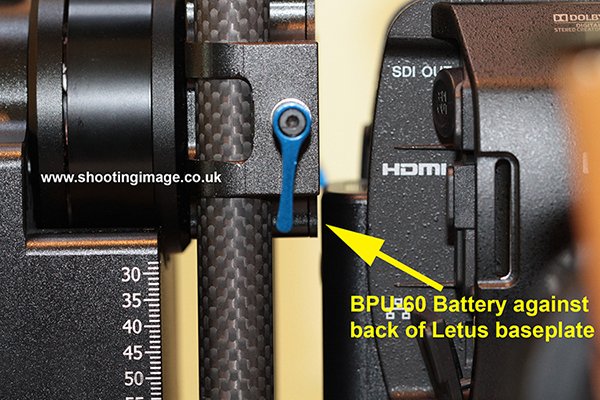
Next, the bottom Letus rail position is adjusted to get the FORE/AFT balance, which is around the 50 mark (+/- 5) where the back of the Letus rail clamp meets this rail - see in picture below. When you have this set correctly the camera will stay level (not drift to point UP or DOWN) when the Letus is held in BRIEFCASE mode, i.e. sideways (I hope I’m using the right terminology here!)

Another aspect you need to adjust is TILT. This is adjusted via the position (height) you set the side handles at. I’ve found about 4 is close, as seen in the picture below. Both sides need to be at the same setting - of course!
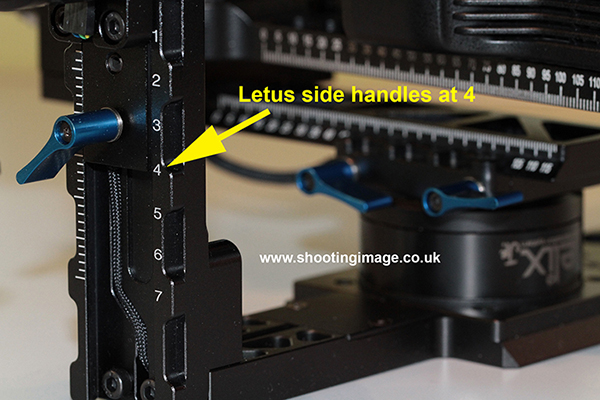
Next you need to balance for ROLL. There is a horizontal mark on the Standard Camera Plate where the right hand side upright carbon fibre tube is. This mark needs to be about level with the ON/OFF label for the main Letus power switch as shown in the picture below. Also, note the balance weight “antenna” on the right hand upright carbon fibre rod and the LCD position, as seen in some of the general pictures earlier on this page.

The other great thing I discovered with the Letus is just how easy it is to set up and tweak all the Power and P.I.D. settings using the excellent iOS App via my iPhone or iPad. I’ll write and show more about this when I eventually get more time - but for now here are some basic settings, again for the FS5 and Sony G 18-105mm F4 kit lens (still tweaking these - but they seem close). Very similar settings seem to work well for my Metabones IV and Canon 10-22mm F3.5 EF-S (with its correct Canon hood).
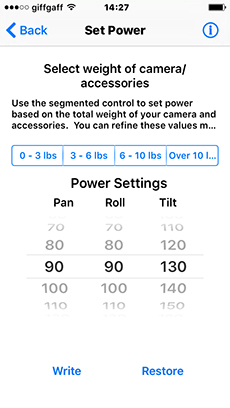
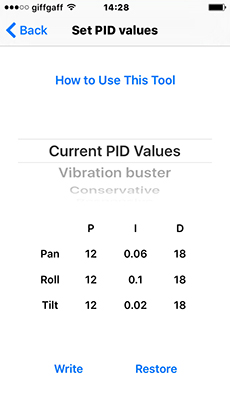
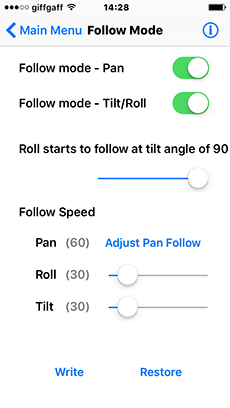
I think it’s a terrific bit of kit, so if you are thinking of buying one here are some more details. I went for just the Single Operator mode (dual has an on-cost and needs factory fitting at the time of order). I bought the Standard Camera Plate at an extra $75 (not the little, short one the Letus Helix Jr. normally ships with). You’ll need this plate for a cam such as the FS5 or indeed the C100. I also bought an extra battery at $120 - well worth it I think even though they each last about 2 hours when fully charged and new - I expect with age that will fall a little. Don’t bother with the $125 Joystick though - its just so intuitive to control it via the handle. When it all arrived I had to buy a set of Imperial Allen keys in order to assemble the Helix (some were supplied, but not all the sizes needed). I also had to use a UK shaver plug adapter to be able charge the batteries (“Juice Boxes” they call them) as the charger is just an integral two-pronged US mains plug type affair. You have to put it in the right way round to prevent blowing the 1 amp fuse in the UK shaver adapter - as I found out the hard way! I’ve made a note on the unit so it won’t happen again!
Thinking ahead (about lugging yet another bit of kit to/from shoots) I decided to opt for the Pelican case and foam cut insert from Letus too - a very worthy $300 additional item. Shipping of the whole package was very expensive - but at least it all arrived in the UK via FedEx within 24hrs nicely protected in that Pelican case, within the Pelican’s cardboard box too! It then just took 2 days to clear Customs at Stansted Airport. Total cost for importing was around £1,600 (plus VAT, which I will claim back anyway as my company is VAT registered).
In the future I hope to find time to post (even) more information about how I’m getting on with this FS5 and Letus Helix Jr combo but for now I hope you’ve enjoyed these few pictures and the new FS5 test film!
UPDATE 10th Jun 2016: I can't share any footage from the shoots (as I'm under NDAs with the corporates involved) but I've now completed a number of film jobs using the FS5 and Letus Helix Jr combo a lot (in fact almost exclusively for three of them). About 75% of the time I've use the Sony G 18-105mm lens, the rest are with my Canon 10-22mm via Metabones IV. I'm still not 100% happy with the Helix Jr settings, particularly when I point the cam steeply up or down as then I get a little "cyclical wobble" - I will need to work on tweaking the settings to try and eliminate that. However, for more than 90% of the gliding around/following shot types needed it's been an amazing combo and my corporate clients love the walkabout and "in amongst the action" shots I'm able to get. Thanks to its wonderful design, the Letus Helix Jr (and the stripped down FS5 on it) have been a joy to use without arm or back ache issues too, something that was very important to me when I selected this combo. Very pleased I went this route. The recent firmware updates for the FS5 (especially the Auto Variable ND) and Sony G 18-105mm lens (better zoom and focus ring action) have been the icing on the cake.
I also recently bought a Canon 35mm F2 IS lens. I have found this a superb, sharp lens on the FS5 but, as the test video in my Blog showed me, the FOV was a little too tight for a general walkabout lens on an s35 sensor cam. I have very recently bought a Metabones Speedbooster Ultra T which will give me a wider FOV and (should I ever need it) an extra stop with this lens too. More recently I've bought the Tokina 14-20mm F2 Pro DX (Canon EF mount) - See HERE for more information. It's a superb, fast and sharp lens and has already paid for itself just in one shoot where we needed some night time shots of lorry's departing from a large factory to stress the 24hr operational nature of the client's business.
UPDATE 15th Feb 2017: Almost everything I've been filming with the Letus Helix Jr and the FS5 in the last six months is for big corporates and is once again covered by various NDAs. However, I can share a recent film shot in Bury St Edmunds for a conference centre set in a beautiful Victorian house called St Andrew's Castle.
In the above example (filmed last Autumn) you'll see some Letus gimbal shots and also, early on, how I used the Auto Variable ND feature which came with the latest FS5 firmware update to enable correct exposure during a continuous "walking into the building from outside" type shot. I rarely use Auto anything on any of my cameras but this was an example of a shot that would have been just about impossible to achieve in any other way!
UPDATE 29th Sep 2017: Unfortunately, although it was only about 18 months old and had been used lightly and carefully, my original Letus Helix Jr's. "Juicebox" (i.e. Battery) Charger died just before an important shoot about 10 days ago. Whilst ordering its replacement I saw a review on the Letus website from another user who's charger had also failed after a relatively short period of time - and I then added a similar review to warn others too. The new charger from Letus has now arrived and it is a different (and for me potentially much better) design. See more info and a picture on my blog HERE. Let's just hope this new charger is reliable.
UPDATE 10th Apr 2018: So, Sony announced the FS5MkII yesterday at NAB. It's available from June. Myself and many others were quick to notice that the only obvious difference to the camera is a blackened ND control wheel (and the FS5MkII logo on the side). Watching (a rather painful!) interview with a Sony rep at NAB confirmed that the internals/electronics of the camera are identical. It seems this is just a marketing gimmick to call it a MkII.
So what's the difference? The new version will come with both the HFR and Raw update keys pre-installed. Should I wish to add these to my FS5 they currently cost £455+VAT and £425+VAT respectively (ProAV UK prices as at 9th Apr 2018). The XDCAM recording format update key is still a paid option (for both cameras).
Perhaps more interestingly, the FS2MkII camera also has a newly tweaked gamma curve for better skin tones and highlight roll-off which they claim is based on learning gained from developing the recently launched (top end) Sony Venice. Sure, the (Sony official) sample video they released yesterday looks very impressive but I'm a little skeptical about that comparative claim. After all, if they are offering that in a <£5K camera what will the FS7, FS7MkII, F5, F55 etc. owners feel? It all smells of panic in the Sony Marketing department as they've been caught with their pants down by the competition. After all, all they needed to do was release a (paid for) firmware update offering the new features (or any combination of them - say an 'Improved Gamma' update key for £500+VAT). I might even have bought it!!!
Sony have had many months of warning that the Panasonic EVA-1 was coming - and their response was this! Where are the better codec options that we all want??? In a way I'm relieved that I don't feel any urgent need to upgrade my FS5 to a MkII. I'm sure still loving the images from it (and more importantly my clients do too) and the lightness and ergonomics are a dream. For sure, I will look at lots of real-world user videos to see if the "Venice look" skin tones claim is substantiated once the camera actually starts shipping this summer.
Finally, one other bit of news is that Sony have confirmed that both the FS5 and FS5MkII will be compatible with Apple's newly announced ProRes RAW recording format. Now all we need is for Atomos to launch a SDI version (a Samurai V perhaps) of the "slimline" Ninja V also announced yesterday (which should allow ProRes RAW recording over HDMI with such cameras as the GH5).
Back to the TOP
